
Object & Display Tools
Tools to add objects or change the display
To open the Layout Editor -
 Click on the Layout Editor button in the Left-bar or on the Home Page
Click on the Layout Editor button in the Left-bar or on the Home Page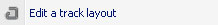 Or choose "Edit a track layout " from the Views list in the Header Menu
Or choose "Edit a track layout " from the Views list in the Header Menu - Or press F9 on your keyboard F9
View/Hide toolbars
To display toolbars
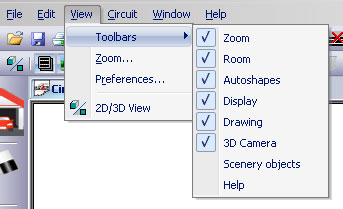 Use the View > Toolbars menu to hide or display the following toolbars.
Use the View > Toolbars menu to hide or display the following toolbars.
Zoom toolbar
Zoom and arrange your layout view
![]() Zoom in
Zoom in
![]() Zoom out
Zoom out
![]() Fit track layout to screen
Fit track layout to screen
![]() Zoom to user defined area
Zoom to user defined area
![]() Centre track layout
Centre track layout
Autoshapes toolbar
![]()
Draw shapes and add text and pictures
![]() Draw a line
Draw a line
![]() Draw a rectangle
Draw a rectangle
![]() Draw a rounded rectangle
Draw a rounded rectangle
![]() Draw an ellipse or circle
Draw an ellipse or circle
![]() Insert a text box
Insert a text box
![]() Draw a polygon
Draw a polygon
![]() Draw a curve
Draw a curve
![]() Insert a picture
Insert a picture
Display toolbar
![]()
Change the display
![]() Snap to minor grid
Snap to minor grid
![]() Switch between 2d & 3d views
Switch between 2d & 3d views
![]() Show/hide track layer
Show/hide track layer
![]() Show/hide objects layer
Show/hide objects layer
![]() Displays track as a wireframe
Displays track as a wireframe
![]() Displays track as a realistic render
Displays track as a realistic render
![]() Displays colour coded track
Displays colour coded track
![]() Insert a picture
Insert a picture
Drawing toolbar
![]()
Order and align track and objects in 2d view
![]() Align track and objects
Align track and objects
![]() Move to front
Move to front
![]() Move to back
Move to back
![]() Move forwards
Move forwards
![]() Move backwards
Move backwards
3D Camera toolbar
![]()
Move the viewpoint in 3D view
![]() Switch between 2d & 3d views
Switch between 2d & 3d views
![]() Centre 3d scene
Centre 3d scene
![]() Scroll left
Scroll left
![]() Scroll right
Scroll right
![]() Scroll up
Scroll up
![]() Scroll down
Scroll down
![]() Yaw left
Yaw left
![]() Yaw right
Yaw right
![]() Pitch up
Pitch up
![]() Pitch down
Pitch down
Scenery toolbar
Add 2d & 3d scenery and accessories
Click on any model to add it to your layout, or drag and drop
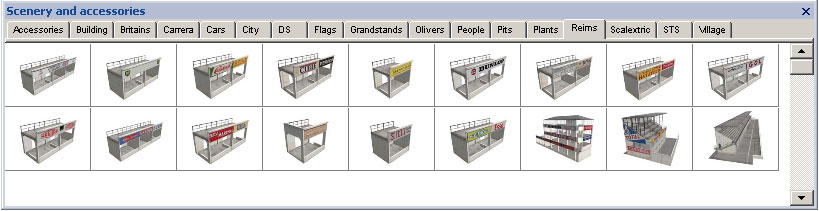
The first two tabs, Accessories and Building contain images for use in the 2d or plan view.
The other tabs contain three dimensional models which work in 2d or 3d view.
Right click on an object to modify it's object properties, ie it's size and scalability
3d examples




More 3d models are available in the Ultimate Racer upgrade pack