
Web cam/external event configuration
Specify here the web cam/external event setup.
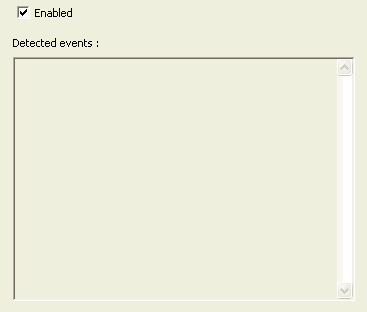
Use this pane to check a web cam motion detector or an external event sender behaves correctly. The detected events are displayed in the edit window.
UR30 is provided with URWebCam.exe tool (same folder as UR30 executable file). It's used like any command line:
URWebCam.exe <arguments>
Arguments:
- lane1, lane2, ... lane8: triggers a lap detection on lane 1, 2... up to 8.
Example: URWebCam lane4 triggers a lap detection on lane 4
- startrefuel1, startrefuel2, ... startrefuel8: triggers a refuel start on lane 1, 2... up to 8.
Example: URWebCam startrefuel2 triggers a refuel beginning on lane 2
- endrefuel1, endrefuel2, ... endrefuel8: triggers a refuel end on lane 1, 2... up to 8.
Example: URWebCam endrefuel1 stops refueling on lane 1
- CrashBurn1, ... CrashBurn8: triggers a crash event on lane 1, 2... up to 8.
Example: URWebCam CrashBurn2 triggers a crash event on lane 2
- Interlap1, ... Interlap8: triggers an interlap detection on lane 1, 2... up to 8.
Example: URWebCam Interlap4 triggers an intermediary lap detection on lane 4
- Pause/Trackcall: pauses a heat. Equivalent than a click on the Pause button
Example: URWebCam trackcall pauses the on going heat
- Resume: resumes a heat in pause
- start: starts a heat
- abort: aborts a heat